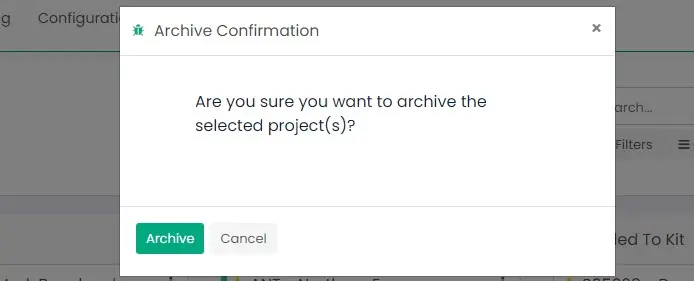Find Out what has been completed and what is new?
Internal release notes for completed tasks.
New Features
1) Create a new list view on projects called "Completed Projects"
A new "Completed Projects" list view has been added, automatically grouped by Year, Quarter, and Month. The view shows archived projects by default, making it easy to manage projects.
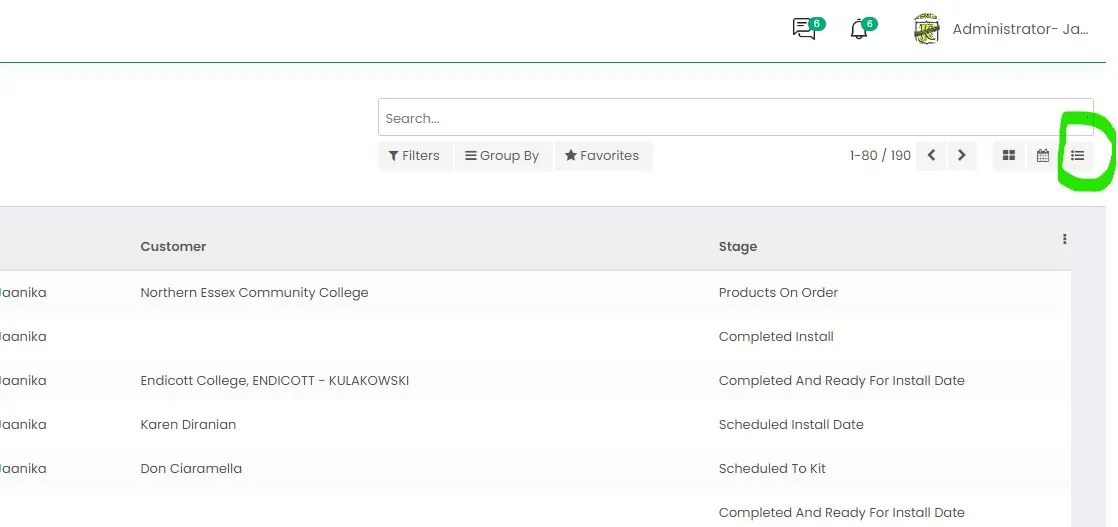
2) Setup a user that is an "Installer" and only sees projects and tasks that are assigned to them and nothing else
A new "Installer" user role has been created, allowing users to only view projects and tasks specifically assigned to them. This ensures restricted access, providing a focused view of relevant work items only.
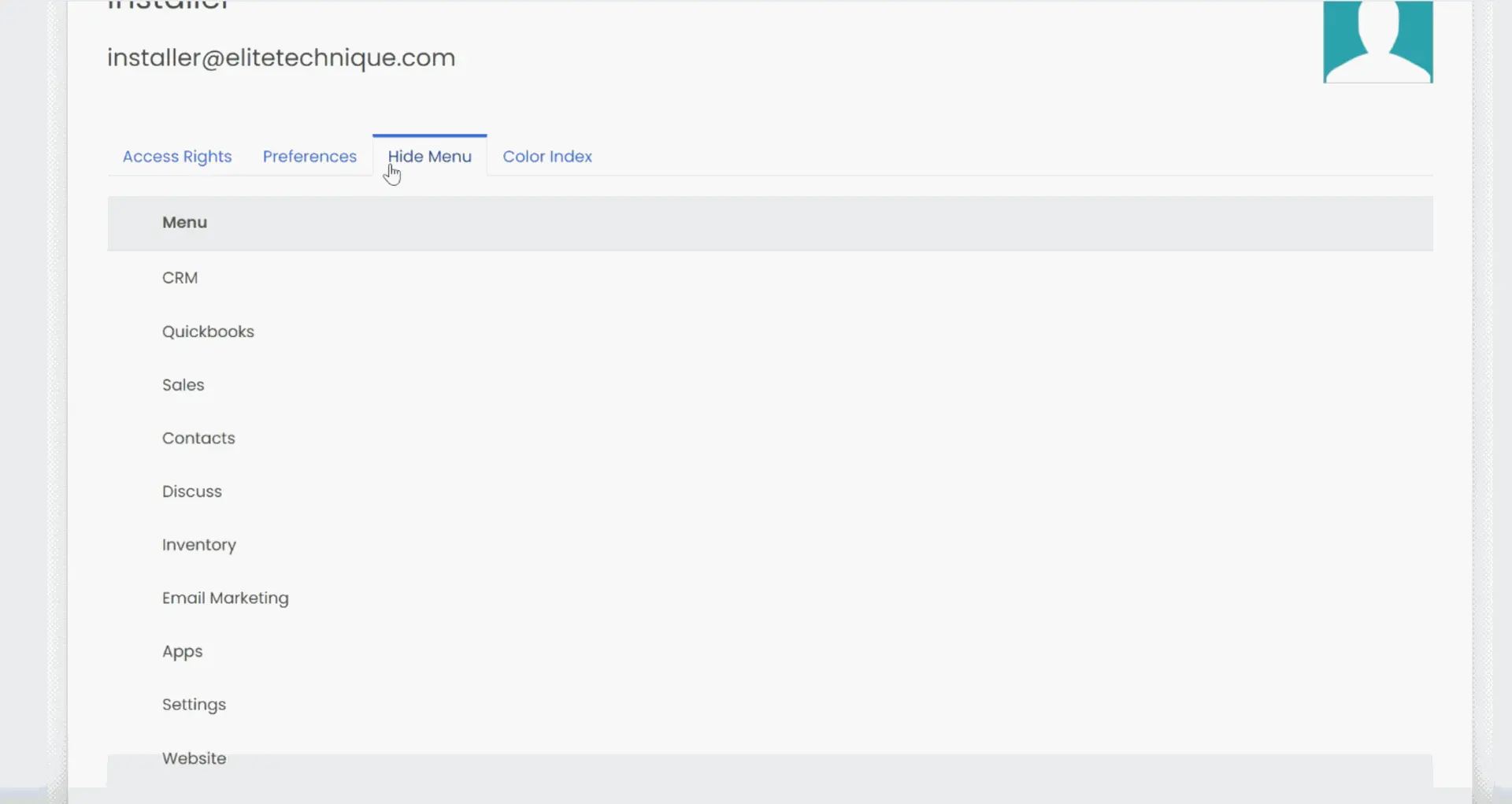
3) Updates to tasks
- Add start and finish date into tasks like it is in projects
- Add in a setting in the configuration menu that enables or disables the auto-creation of tasks on Sales Order confirmation
- Created a separate "document Count" on the sales order which is separate to the normal attachments and anything in that "document Count" (smart button), would pull across into the project when SO is confirmed
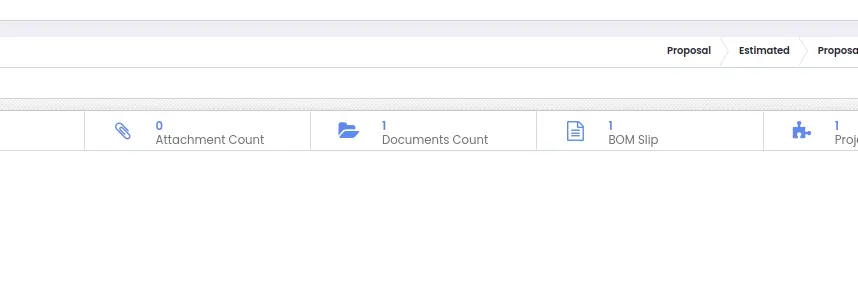
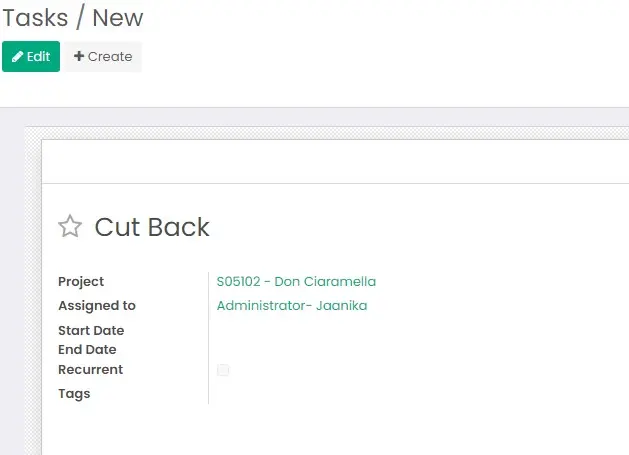
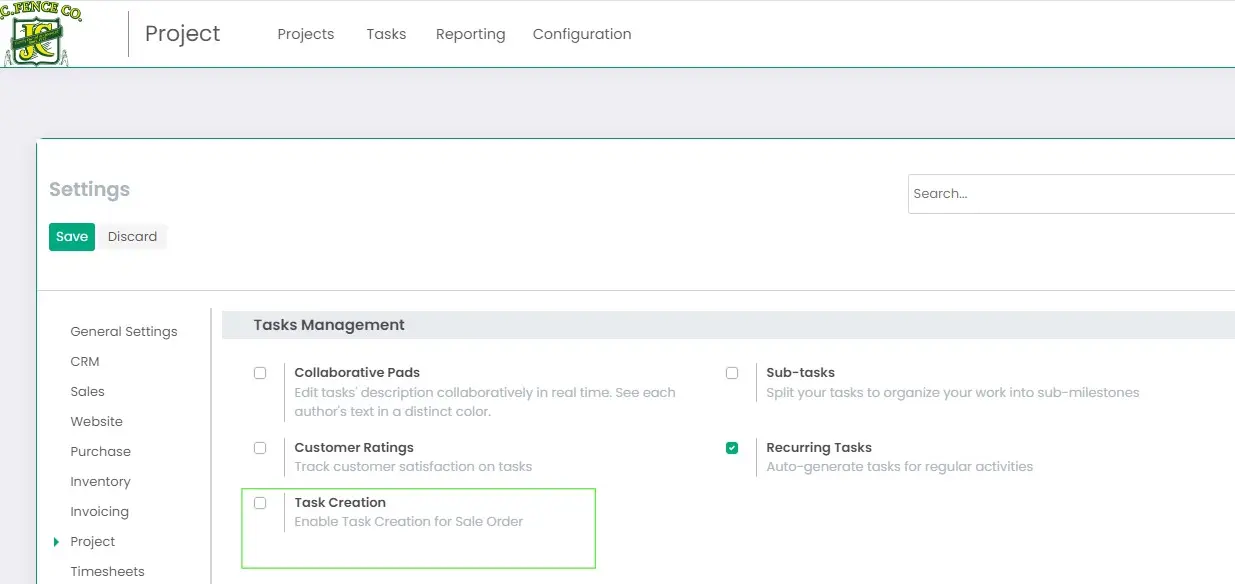
4) Get a BOM before the Sales Order is confirmed
The BOM slip PDF print option is now available directly in the Sales Order Print menu, but it only becomes visible after the "Estimate BOM" button has been clicked
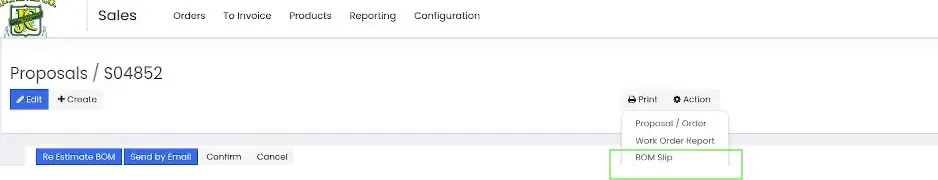
5) Button to go back to the SO from Project
A "Proposal" button has been added to the project view, enabling quick navigation back to the related Sales Order, improving workflow efficiency and ease of access.
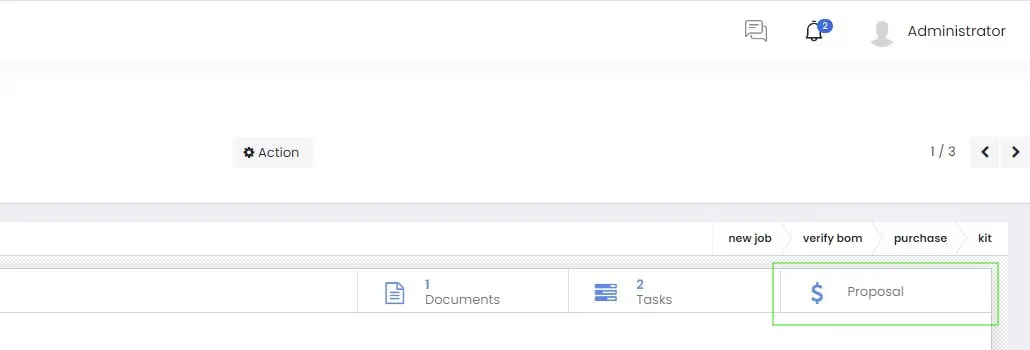
6) Improvement to delete and archive from project card to include prompt and auto refresh like it does when you delete off of tasks
The project card's delete and archive functionality has been enhanced with a confirmation prompt to prevent accidental actions and auto refresh.